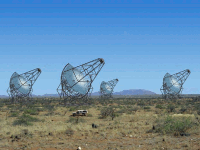
CVS
|
|
Contents
- 1 Introduction
- 2 n1n3 : serveur home
- 3 n1n9 : serveur des partitions racines
- 4 Import des homes sur n1n9
- 5 Import des homes sur les cartes processeur
- 6 Import des partitions racines
1 Introduction
Chacun des noyaux (associé à une caméra) va monter son propre système de fichier racine via NFS. Les home de chacun des utilisateurs seront également montés via NFS sur chaque partition racine.
Il y a 2 cathégories de montages répartis sur 2 servers NFS:
- n1n3 répertoires homes des utilisateurs
- n1n9 partitions racine des cartes embarquées
2 n1n3 : serveur home
Partitions exportées : cf /etc/exports
/data/diske/diskf/home
3 n1n9 : serveur des partitions racines
- Partitions exportées : cf /etc/exports
/opt/sugarhat/devkit/target *(rw,no_root_squash,no_all_squash) /opt/sugarhat/devkit/target18 *(rw,no_root_squash,no_all_squash) /opt/sugarhat/devkit/target19 *(rw,no_root_squash,no_all_squash) /opt/sugarhat/devkit/target17 *(rw,no_root_squash,no_all_squash) #/opt/sugarhat/devkit/target8 *(rw,no_root_squash,no_all_squash) /opt/CES/devkit/target8 *(rw,no_root_squash,no_all_squash) /opt/sugarhat/devkit/target9 *(rw,no_root_squash,no_all_squash)
- Les partitions racines sont rangés à l'aide de liens symboliques :
$ ls -l /opt/CES/devkit ... target12 -> eldk/ppc_74xx_20080904_patched_c12 ...
Attention : changer lien symboliques ne suffit pas pour modifier la partition exportée.# tail /var/log/messages May 27 16:13:25 n1n9 mountd[28107]: refused mount request from 192.168.1.162 \ for /data/CES/shl-3.2.1/eldk-4.0/ppc_74xx_20080904_c12_rpm (/): not exported
- Prise en compte des modifications :
# /etc/init.d/nfs reload
- Vérification :
# /usr/sbin/exportfs /data/CES/shl-3.2.1/eldk-4.0/ppc_74xx_20080904_patched_c18 <world> /data/CES/shl-3.2.1/eldk-4.0/ppc_74xx_20080904_patched_c17 <world> /data/CES/shl-3.2.1/eldk-4.0/ppc_74xx_20080904_patched_c13 <world> /data/CES/shl-3.2.1/eldk-4.0/ppc_74xx_20090217_c19 <world> /data/CES/shl-3.2.1/eldk-4.0/ppc_74xx_20090217 <world> /data/CES/shl-3.2.1/eldk-4.0/ppc_74xx_nroche - Attention à conserver les droits d'accès aux fichier si vous duppliquez une partition racine.
# cp -Rp ppc_74xx_20080904_patched_c12 ppc_74xx_c12_test
- Cf le script de Richard : n1n9:/data/CESmake_clone_target.sh.
#!/bin/bash cd /opt/CES/devkit/eldk || exit 1 LIST='17 18 19' [ $# -ne 0 ] && { LIST="$*" } for camera in $LIST; do source=$(file ppc_74xx | awk -F'to' '{print $2}' | sed -e "s/'//" -e 's/ `//') [ -d $source ] || break if [ ! -d ${source}_c$camera ]; then echo "Copying $source .. ${source}_c$camera" cp -af $source ${source}_c$camera echo "Linking ${source}_c$camera --> ../target$camera" rm -f ../target$camera 2>/dev/null ln -s /opt/CES/devkit/eldk/${source}_c$camera /opt/CES/devkit/target$camera else echo "Rsync-ing $source/ .. ${source}_c$camera/" rsync -auv $source/ ${source}_c$camera/ fi grep "target$camera" /etc/exports || { echo "/opt/sugarhat/devkit/target$camera *(rw,no_root_squash,no_all_squash)" \ >> /etc/exports } done /etc/init.d/nfs reload showmount -e localhost
4 Import des homes sur n1n9
5 Import des homes sur les cartes processeur
Ajout du /home personnel sur la caméra camera19
- fichier /opt/CES/target16/etc/fstab.local:
none /dev/pts devpts defaults 0 0 192.168.1.3:/home/huppert /home/huppert nfs defaults 0 0 192.168.1.3:/home/panazol /home/panazol nfs defaults 0 0 192.168.1.3:/home/hess /home/hess nfs defaults 0 0 192.168.1.3:/home/vincentp /home/vincentp nfs defaults 0 0 192.168.1.3:/home/camera /home/camera nfs defaults 0 0 192.168.1.3:/home/guevara /home/guevara nfs defaults 0 0 192.168.1.3:/home/roche /home/roche nfs defaults 0 0 192.168.1.3:/home/tavernet /home/tavernet nfs defaults 0 0 192.168.1.3:/home/bigcamera_64bits /home/bigcamera nfs defaults 0 0
- fichier /opt/CES/target16/etc/passwd:
... guevara::10147:220::/home/guevara:/bin/bash roche::10148:220::/home/roche:/bin/bash tavernet::225:220::/home/tavernet:/bin/bash bigcamera::10149:220::/home/bigcamera:/bin/bash
- créer le répertoire utilisateur :
# mkdir /opt/CES/target16/home/roche # chown roche.hess /opt/CES/target16/home/roche
- redémarer le démon
netfssur la carte processeur afin de générer le nouveau fichier fstab (en fait ça ne marche pas, il faut rebooter)camera16:~# /etc/init.d/netfs reload
- c'est tout
$ telnet -l roche camera16
6 Import des partitions racines
La carte cliente est configuré à l'aide de les commandes set inet et set boot afin de pointer sur le serveur TFSP.
procmon> set boot_device le # local ethernet procmon> set boot_rootfs nfs # mount NFS root filesystem procmon> set boot_rootfs nfs procmon> show inet_mount 192.168.1.9:/opt/CES/devkit/target8
A priori, il s'agit là d'un moyen de spécifier les paramètres NFS au noyau.
Celà revient je pense à modifier la ligne de commande boot_line en s'inspirant de la documentation du noyau linux (Documentation/nfsroot.txt.
| Home | Up |